Philips OLED754 UHD TV

The Philips OLED754 UHD TV comes in both 55 and 65-inch variants and stands out due to its price usually being below €1100/£1000 with it frequently being even cheaper for Black Friday and other events. Then there is the fact that it supports more HDR (high dynamic range) standards than most TVs released in 2019 and featuring the exclusive Ambilight technology. In this price range, this TV faces competition in particular from the LG B9 with these TVs often very close in price depending on offers.
Design
As you can see from the photo of the TV at the top of the page, it has skinny bezels which lay flat with the surface of the screen to give it a lovely single pane of glass look. As this is an OLED, you get exceptional blacks which mean that in films with letterboxing you cannot separate the screen from the bezels at all. From the side, the top of the display is incredibly thin with the components that need a bit more space saved for a small around at the base of the screen, which looks very impressive. You can see a photo of that below.

The base of the TV provides no clearance under the television if you wanted to put a soundbar there so you will either need to place your soundbar elsewhere or go for a wall mount. It is also worth bearing in mind that the legs are far apart and so if you have a narrow stand or one that narrows it may not fit that well. You may also notice some indentations on the photo above. These are the Ambilight LEDs which we will discuss more later. The design itself is suitably understated and carries no branding on the front of the display.
HDR support
This TV supports Dolby Vision (DV), HDR10+, HDR10 and HLG. All HDR TVs support HDR10 and frequently HLG but will usually only support HDR10+ or DV and not both. So why does this matter? HDR10 will be available on any HDR Blu-Ray or download you buy, and so whatever TV you buy that will work, the downside of it is that the metadata is static. Static means the metadata for how the TV should handle the image is defined once for the entire film and so may is unlikely to be ideal for every scene. HLG is also a static metadata form of HDR. Still, it is beneficial as it is backwards compatible with SDR (standard dynamic range) TVs. HLG will be helpful for TV broadcast allowing those with HDR TVs to enjoy a better quality image without needing an HDR channel.
Dolby Vision and HDR10+ both use dynamic metadata which means how the TV should handle each frame can be defined and therefore should mean a better quality image throughout the film or TV show. The problem with TVs that only support one is that when you view content that is in the other format, it will have to fallback to HDR10. It is still HDR but not the best possible HDR.
This broad support for HDR standards is one of the areas Philips has tried to separate themselves from the competition and provide a future proof TV regardless of which way the industry may eventually end up settling.
Image quality
I can only comment on this on a subjective basis, but I would highly recommend visiting HDTVTest or his YouTube channel for his fantastic testing.
I have watched a range of content on this TV including Blu-Ray, AppleTV 4K iTunes content, Netflix, Amazon Prime and more. As with basically any TV, I noticed an immediate improvement after disabling the ‘image enhancement’ features such as motion handling. With sweeping scenes such as football or fast motion scenes in action films everything looks very smooth and free of artefacts and ghosting.

The TV has a 10bit panel which I found particularly noticeable improvement for some content which previously exhibited banding which is not the case with this set as long as you have a 10bit source. One issue I found was that most of the HDMI cables I had that claimed to be able to support 4K 60HZ Dolby Vision could not. Eventually, I found the Belkin cables recommended by Apple did the job.
The TV has excellent blacks as you would expect from an OLED and one scene which highlighted the incredible range of the TV was an early scene in Star Trek Discovery. The scene showed a brilliant contrast between the inky darkness of space and the vibrant colours of other nearby objects.
Philips does not seem to be doing anything very obnoxious to change the presentation of the image, even before I turned off the enhancement options, and so the LG panel can shine. Of course this is just my impression from watching film and TV content on the display, a proper calibration would no doubt improve things hugely and reveal where the TV is lacking. For me, though it is excellent as it is and at least in my setup does not suffer from anything too offensive like exaggerated bluey whites or oversaturated colours.
Sound quality
The sound from the TV is pretty nice, it has a sort of mini 2.1 speaker setup on the back. It has a deeper tone than most modern TVs but is certainly not exceptional. Voices come through clearly, and it is not muddy or overly quiet. If you already have a speaker setup or soundbar then it is unlikely to convince you to ditch them.
Ambilight
The Ambilight feature for me is a revelation. I first saw it in person at IFA in Berlin last year and was reasonably impressed with it despite it not being the best place to show it off due to a large amount of ambient light. Perhaps the most significant benefit of Ambilight is that it allows you to have the room darker but still have light coming from behind the TV to help your eyes.
Ambilight follows the action on the screen, so if you get a big explosion in the left top corner of the picture, you will get a splash of orange up your wall on that side. If there is a sea of darkness on the right of the image, it will turn off the lights to match. It is impressive in how quickly it can keep up with the action on the screen, and it does make the screen feel so much bigger and add to the immersion. I found Spiderman - Into the Spider-verse to be a great demo of this feature along with a film that had a sequence with lightning. Everything seemed to come to life just that bit more than if it were not there.
As you would expect, it has different settings so you can choose how you prefer it. These settings include being off entirely or on entirely in a fixed colour if you want the benefit of more light but find the normal behaviour distracting. If you want it on but prefer not to have it go dark then there is an option for that, and so it will only change the colour to follow the action but not reflect the darkness of a scene. My preferred mode is where it will be fully response and so areas of darkness will have no light and the intensity of the light will vary by what is happening on screen.
Gaming
Gaming is an area where the LG TVs potentially offer a significant benefit over the Philips. If you are planning to buy an Xbox One Series X or PS5, you are likely to want a TV that supports variable refresh rate. The variable refresh rate is like G-Sync or FreeSync and should mean a smooth stutter-free image for your games with no tearing. Most of the new LG TVs feature HDMI 2.1 and support variable refresh rate, whereas this Philips TV does not.
For me, this is not a killer feature as I mainly use my PC for gaming where I am concerned about having the best quality image and smooth framerate. For the gaming I have done on this TV it has served me fine, however for those who are into competitive gaming may find it lacking.
It is also worth considering that a potential downside of OLED for gaming is that there are usually static UI elements within games. Though the Philips TV like all has a built-in function that automatically runs to help remove any burn-in, and LGs TVs typically have a feature to detect static elements and subtly move them slightly.
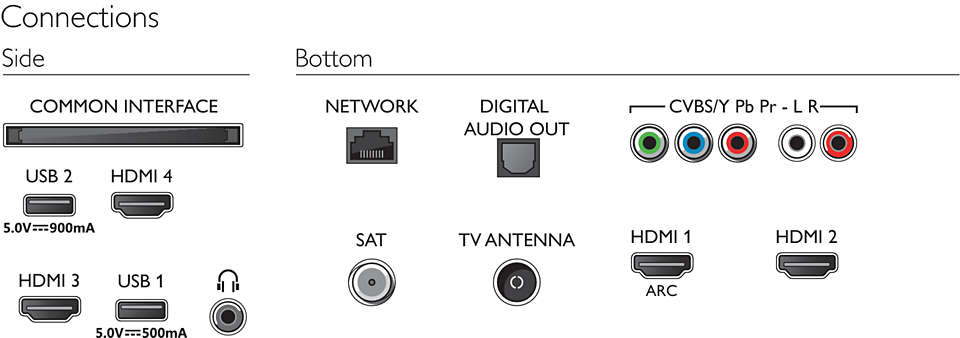
Problems
I have not had any issues that I would consider significant, but I have found a few niggles. Firstly there is no way to send a remote signal to the TV to switch to a specific input, the only way is via the regular TV menu. This can be a problem if you have a Harmony setup, though you can get around it by making the Harmony simulate going into the menu, moving through the options and then when you turn off doing the reverse. I solved this by placing an AV receiver into the loop so my Harmony could directly change the inputs on that and then leave my TV on the input source for the AV receiver.
You might be thinking that HDMI CEC should solve the above problem as well, but that depends on your equipment. Without going into too much detail, the problem I found was basically that often the Apple TV would end up turned on which is fine but then when it goes to standby it would turn the whole TV off even though you are watching something on a different input. I tried several different hacky solutions to this both in routines in Harmony as well as settings on the TV, including just never sleeping the Apple TV. None of these options seemed nice. In the end, I did what most people seem to do (based on forums, Reddit etc) and turned CEC off.
Of course, if you are happy to control all your devices with their dedicated remotes then none of this will be a problem for you. You probably still want to turn off CEC if you have an Apple TV (or turn it off just in Apple TV) to avoid the TV being turned off seemingly at random. And if you do want to use Harmony or similar then going via your AV receiver is probably best.
Conclusion
At the time of writing this TV was amongst the cheapest UHD OLED HDR TVs with LGs B9 and C8 at prices in a similar bracket. On that basis, I found this TV to be very compelling as it offers support for all the HDR standards which the LGs do not. Though newer LG TVs or a firmware update might change that. It also features Ambilight which I have found to be a genuinely brilliant feature that helps reduce eye strain and increase immersion. The Saphi interface is perhaps its weakest point but I have also heard a lot of problems with the Android TV software used on more expensive models. In practice, I rarely have to use the TV menus as I set up my image preference and then use streaming apps via Apple TV.
Overall then I think it is a great value TV and if your primary usage is for films and television content, then I would say it is hard to beat in this price range if you are after an OLED. If you are looking to do a lot of gaming and in particular on next-gen consoles I would recommend looking at the LGs or another TV that supports HDMI 2.1 with variable refresh rate.